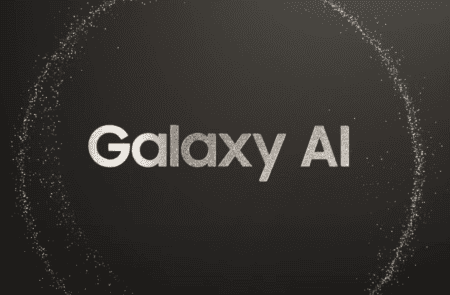At the Enterprise Connect conference, Zoom unveiled its new all-in-one platform, Workplace, which brings together the company’s solutions to support enterprises.
Zoom Workplace roughly consists of five pillars. First is the Communications component, which includes the well-known virtual meeting software. This component also includes Phone, Team Chat, Mail, and Scheduler. Then there are the productivity services, the second pillar of Workplace. Included in this are Whiteboard, Notes, Clips, Docs, and Surveys. By further integrating these services, Zoom seems to be moving toward an all-encompassing productivity suite, allowing it to better compete with Microsoft 365 and Google Workspace.
Zoom Workplace’s focus on apps and integrations (third pillar) sets it apart from the competition. Thousands of applications are available through the Zoom Marketplace to expand the suite. The fourth pillar focuses on employee engagement by creating an internal communication portal in partnership with Wokvivo. Finally, the Spaces pillar incorporates Zoom’s tools for in-person activities, including Rooms, Workspace Reservation, Visitor Management and Digital Signage.
Hybrid work
By bringing the solutions together in one platform, Zoom aims to support companies to streamline collaboration between colleagues. One of the immediately introduced options for this is a new Workspaces tab. This allows users to access workplace reservation and visitor management options directly through the Workplace app. This should enable users to better coordinate hybrid work.
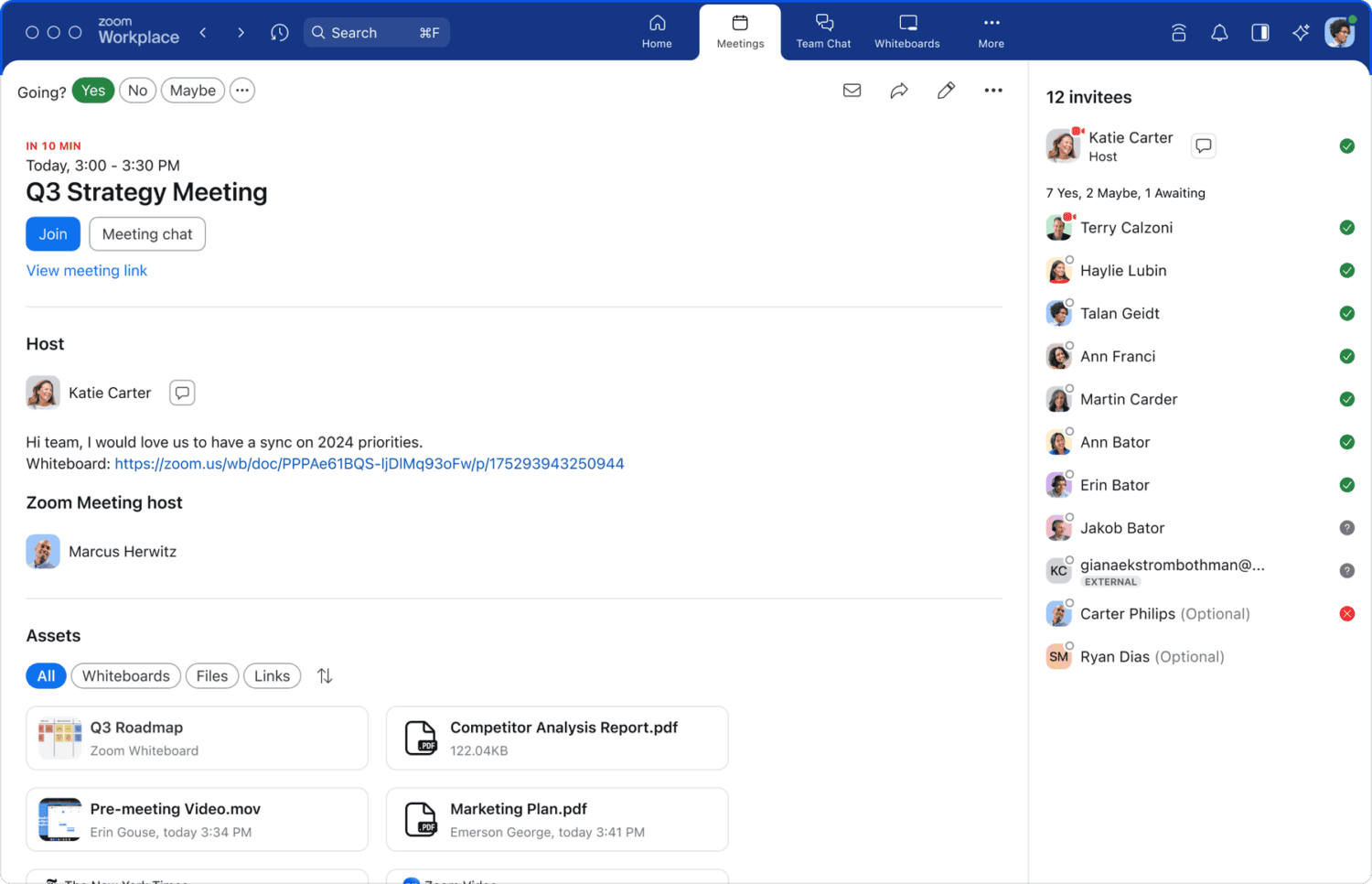
Simultaneously with the introduction of Workplace, the Zoom Rooms solution is getting updates. This will include smart name badges, giving participants in a Zoom Room automatic digital name badges. And if one screen is not enough, Zoom Rooms can now be expanded with an additional screen.
Meetings
Zoom wants to use the launch of Workplace right away to improve its core business (Meetings) further. Therefore, the Zoom app gets a new tab from which users can add attachments and agendas before the meeting and chat with other participants. During meetings, users can collaboratively edit and share attachments and other documents. Afterwards, the tab provides access to recordings, the ability to continue chats, the option to share the recording and the ability to view shared files.
Zoom Meetings also gets a new view mode that allows the video format to be customized during a meeting. As seen in the image at the top of this article, active participants will be the focus here.
Meetings in Zoom will be further enhanced with a customizable taskbar on which the most frequently used Zoom features can be pinned. There will also be a multi-sharing option, allowing multiple participants to share their screens, documents, whiteboards, and notes simultaneously.
Additional AI
One advantage of an all-in-one platform is that it generates more data, allowing AI to become more useful by making connections and drawing conclusions. Zoom may, therefore, update its chatbot AI Companion to play a central role in the Workplace. First, it introduces Ask AI Companion, which allows users to retrieve important information, automate tasks and stay up-to-date by synthesizing information from Zoom Meetings, Team Chat, Notes and Docs. In addition, Ask AI Companion helps with automatic minutes, action items and summaries of chats, emails and documents. A later release will enable integrations with third-party applications.
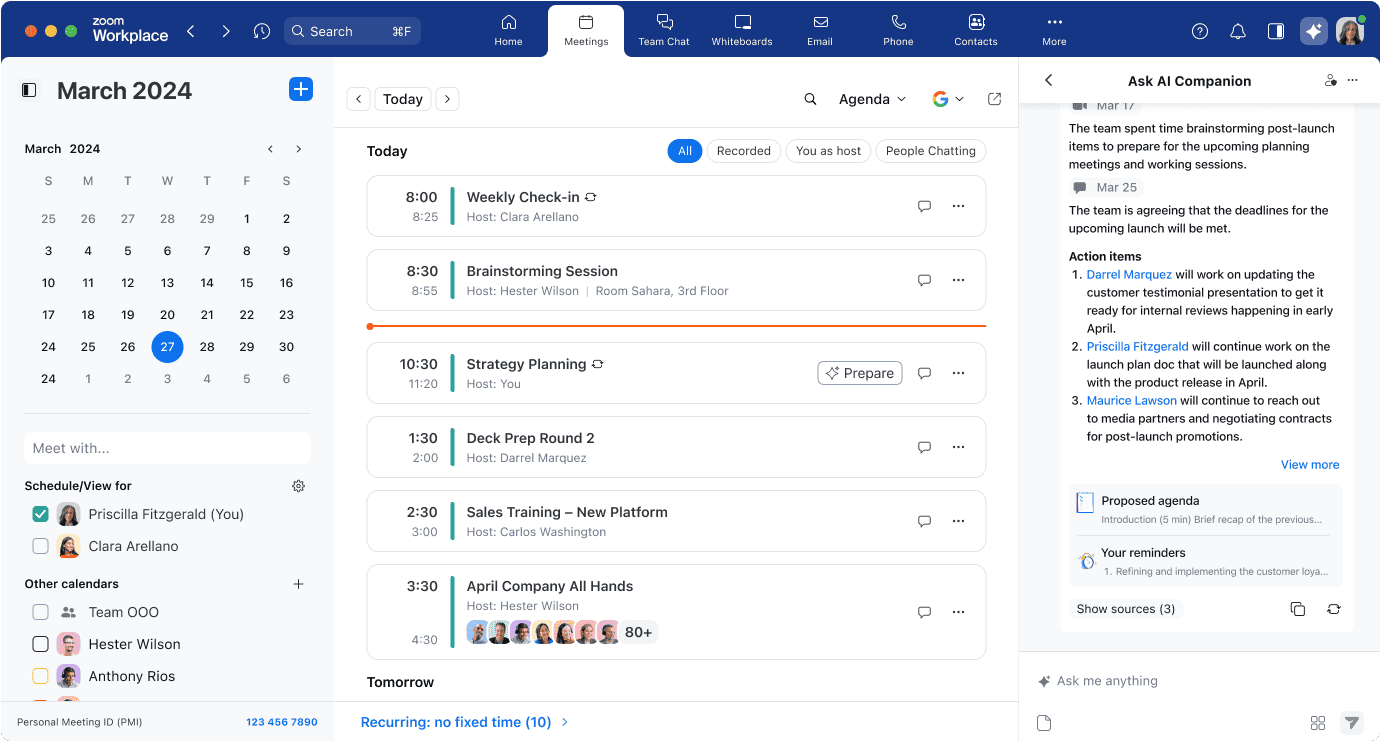
New AI features are also coming to Zoom Phone. AI will now generate summaries and action points, eliminating the need for employees to take notes themselves. Voicemail prioritization ensures users don’t miss important calls, while Voicemail Task Extraction creates tasks based on voicemail messages without listening to them.
Finally, there are new AI features for Team Chat. This AI automatically interprets the intent behind a chat message to suggest times. In the future, AI-driven suggestions for sentence completion and quick responses will be added, along with support for 38 additional languages in automatically drafting and summarizing chats.
Pricing and availability
Zoom One bundles will be renamed Zoom Workplace bundles as part of the launch. Zoom is making three standard subscriptions available: Basic (free), Pro (€149.90 per user per year) and Business (€209.90 per user per year). Also available are more extensive versions, Business Plus and Enterprise, for which pricing arrangements can be made through Zoom’s sales department.
The new products and features will be available in April and May. At launch, some may not be available in every region.
Also read: Which browser is the most secure?