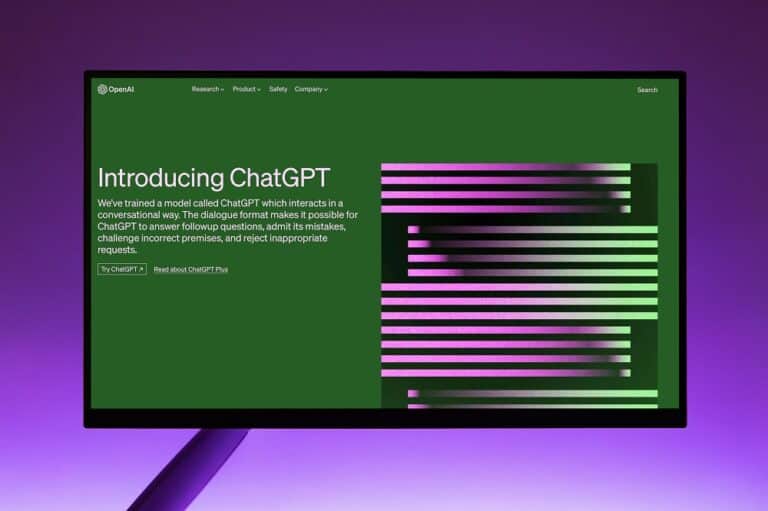Update, 15/11, Laura Herijgers: The ChatGPT Windows app has been made generally available by OpenAI. This makes the app also available free of charge.
Users with a subscription have been able to install the chatbot on Windows since October. They now enjoy the addition of Voice Mode in the app. The chatbot’s voice functionality was not included in the early release.
Original, 18/10, Laurens van Aggelen: OpenAI gives users a new way to interact with the company’s powerful LLMs by bringing the chatbot to Windows desktops via a ChatGPT app. The app is now available in preview for ChatGPT Plus, Team, Enterprise, and Edu users.
With the introduction of this app, OpenAI is bringing some key functionality to the desktop environment, giving users an even smoother experience. “The official ChatGPT desktop app lets you chat over files and photos,” OpenAI announced. The app is designed to provide the latest model enhancements, including access to OpenAI’s o1 preview, their newest and smartest model. This means users are always up-to-date with the most advanced AI technology.
Features and limitations
The ChatGPT app for Windows works on most Windows 10 devices but currently has some limitations compared to other versions of ChatGPT. For example, voice functionality, including advanced voice mode, is not yet supported. In addition, certain integrations with the GPT Store are currently not functional in this early version of the app.
Despite these limitations, the app already offers many useful features, including the ability to upload files and photos, summarize documents, and generate images with OpenAI’s DALL-E 3 image generator.
User-friendly work environment
Like in the macOS version of ChatGPT, the Windows app offers a user-friendly option to minimize the window to a small “companion” window, so you can easily use the app alongside other programs on your desktop, this provides a better experience while multitasking. Users can directly access the AI assistant for help with tasks such as writing content, brainstorming, or analyzing data while working on projects.
Looking ahead to full version
Although the current version of the ChatGPT app for Windows is still in the development phase, OpenAI promises that the full experience will be rolled out later this year. Users may then be able to take advantage of more extensive features, such as voice support and deeper integrations with other OpenAI tools.
With the arrival of this new Windows app, OpenAI is making ChatGPT’s power more accessible to more users in a desktop environment. The app offers a streamlined way to integrate AI productivity into everyday work and promises much for the future of AI-driven work processes.