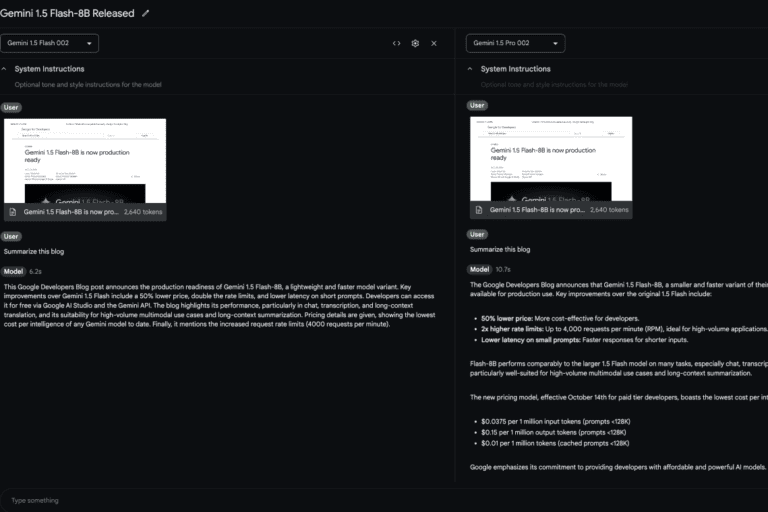Google is helping developers choose the right AI model to fulfill their needs through the new “Compare Mode” added to Google AI Studio.
Google AI Studio gets a new Compare Mode feature, a tool that gives developers a quick way to compare AI models. The tool can compare all available Gemini and Gemma models.
“As a developer, you understand the critical tradeoffs involved in model selection, such as cost, latency, token limits, and response quality. Compare Mode simplifies this process by allowing you to evaluate responses across the various Gemini and Gemma models available in AI Studio, side-by-side.,” clarified Kat Kampf, Google AI Studio product manager.
Comparing 2 models
The new feature is immediately available in Google AI Studio. Developers click the “Compare” button to access the tool. The picture of the tool, which can be found at the top of this article, seems to indicate that up to two models can be compared at once in the view. To start the comparison, the developer writes a prompt for the AI model to solve. It can then be compared what time it takes for the model to respond and what the quality of the response is.
Promoting Gemini to end users
Last week, Google also reorganized to better promote the Gemini app to end users. With the reorganization, Google hopes to strengthen its position in the AI field.
The app’s development will now be the responsibility of Google DeepMind, the dedicated AI team responsible for Google’s main AI products. The reorganization should improve the app in several areas, including improvements in feedback loops, faster deployment of new models, and more efficient operation.
The Google Assistant will continue to be developed by a separate team. This team also gets a new department, the “Platforms & Devices” department. In that way, developers will have a better knowledge of the final products on which the digital assistant works.
Also read: Google launches Gemini 1.5 Flash-8B: double the speed, half the price