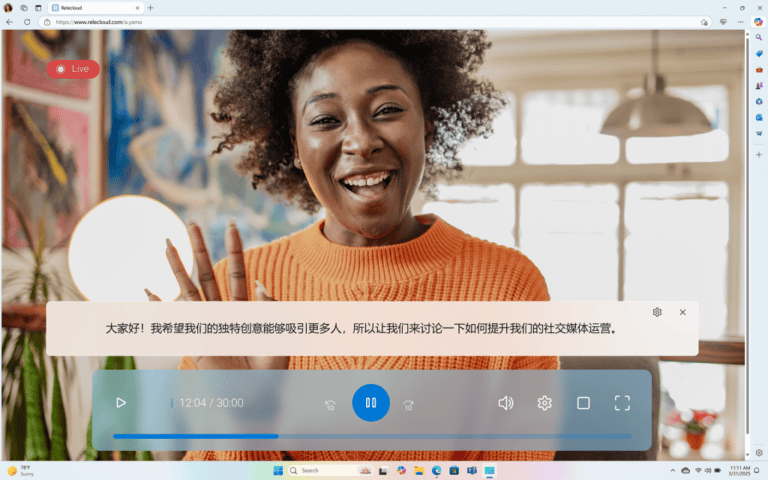Microsoft is rolling out new Copilot+ features, including Live Captions, Cocreator, Restyle Image and Image Creator. These features will be made available for all Copilot+ PCs. Microsoft is also introducing unique Voice Access capabilities, which are currently available on devices with a Snapdragon X chip, but will also be coming to systems with Intel and AMD chips later this year.
Microsoft continues to invest in the development of its Copilot+ PCs. By combining modern hardware with an NPU (AI chip) with accessible, intelligent software.
The new AI functions are the next step in the evolution of Copilot+ PCs, which are now available with various processors from AMD, Intel, and Qualcomm. They are yet another expansion of the Copilot+ ecosystem and bring new possibilities to users.
Improved accessibility and user experience
Live Captions, now available on Copilot+ PCs with AMD and Intel processors, offers real-time translations in English for audio and video content during virtual meetings, podcasts or video playback. This feature, previously available on Snapdragon Copilot+ PCs, is now also being rolled out in simplified Chinese, with support for AMD and Intel devices shortly.
Voice Access will also receive an update allowing users to communicate with their PC more descriptively. This function is currently available on Snapdragon Copilot+ PCs and will be available for AMD and Intel devices later this year. This reduces the challenges of learning the complex steps, commands and syntax that were previously necessary for voice access. It is the first Voice Access update to utilize the NPU capabilities on Copilot+ PCs.
Creative with AI
In addition to accessibility features, Microsoft brings various AI-driven creativity tools to all Copilot+ PCs. These features, previously only available on Snapdragon devices, are now being rolled out to AMD and Intel machines.
Cocreator in Paint makes artistic creation and image editing more intuitive and accessible. Users can bring their ideas to life by combining text-based prompts with freehand drawings, making it possible to create complex designs, personalized visuals or professional illustrations.
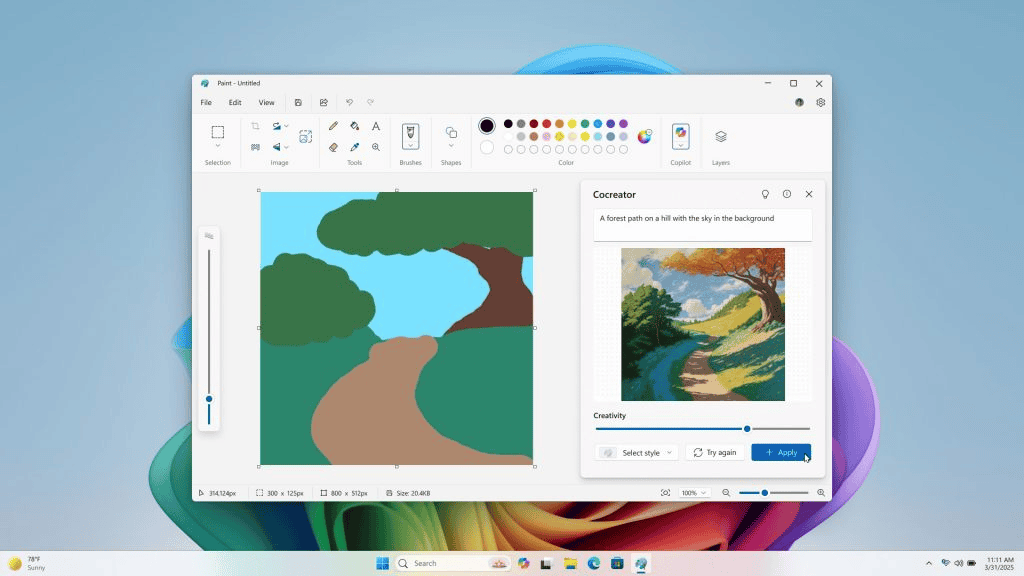
The Restyle Image and Image Creator features in the Photos app offer new possibilities for creative expression. With Restyle Image, users can transform photos into artistic interpretations, such as oil paintings, sketches or modern art styles. Image Creator allows users to create visual creations based on detailed text prompts.
These AI functions align with the growing trend of more advanced AI possibilities in Windows, as we saw earlier with the integration of Power Automate with Copilot in Windows 11.
Availability and rollout of CoPilot features
The new Copilot+ PC experiences will be available through Windows updates in March 2025. Microsoft will gradually roll out these features to consumers over the next month through the Windows controlled feature rollout (CFR).
Users who want to be the first to access these new improvements can go to Settings > Windows Update and enable “Receive the latest updates as soon as they are available.” They can then select “Check for updates” to download and install the March updates.
Waiting for the killer CoPilot feature?
Microsoft sees Copilot+ PCs as the future. Yet, we believe that the features currently being introduced do not contain the killer feature that will win over users. Creating some lovely images in Paint is fun, but people who are seriously doing creative work don’t use Paint.
All these small features are creating an ever-growing AI experience within Windows, but it still feels more like a gimmick than a real revolution. The big question is which killer feature will ensure that AI is embraced en masse within operating systems. Or is that simply impossible?
For now, we know one thing for sure: Microsoft will continue with its strategy to integrate AI into all its products. As with the integration of Copilot in Microsoft Teams, Microsoft is now focusing on improving the direct user experience by adding AI functionality that makes daily tasks faster, easier and more personalized.
That is where Microsoft can make the most gains, by improving business applications with AI. However, this does require a separate subscription.