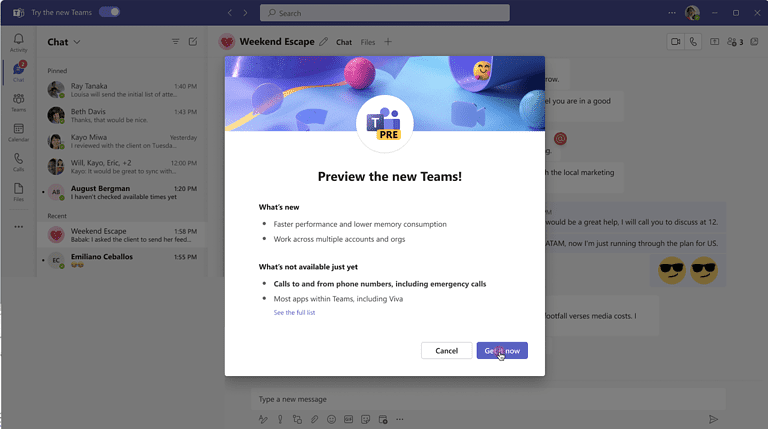Microsoft Teams is getting a series of new features to convince users to switch from the classic to the new client. This comes with the nearing July 1 deadline, when support for the classic Teams client expires.
The new client has been available since last October. According to Microsoft, the significant benefit is that it makes Teams twice as fast and uses half as much working memory. With this, the company addresses a recurring problem with outdated hardware, where the application runs into slowness and performance issues because it demands too much of the system.
Tip: Microsoft Teams 2.0 lets you collaborate faster and easier than ever
Now, Microsoft is tweaking some features. For example, in the new Teams, it is no longer possible to use the Save feature to save messages and files. However, users of the classic client can download their saved messages and files locally and then open them in the new Teams.
In addition, the contact function from Chat has been changed. It will be replaced by the new People App. The app can be used to create, view, and edit contacts. The People App can be pinned to the sidebar via the …-button for quick contact access.
Another interesting change is the way Microsoft Teams displays notifications. These are now handled entirely by Teams rather than through Windows notifications. Notification preferences can be adjusted in the collaboration platform’s settings.
All updates
Microsoft has presented a list of more than 20 updates, with the three mentioned changes attracting attention. The full list of updates can be found on Microsoft’s website.
By the way, the classic client will remain usable for one year after July 1, 2024, but Microsoft will no longer officially support the app.