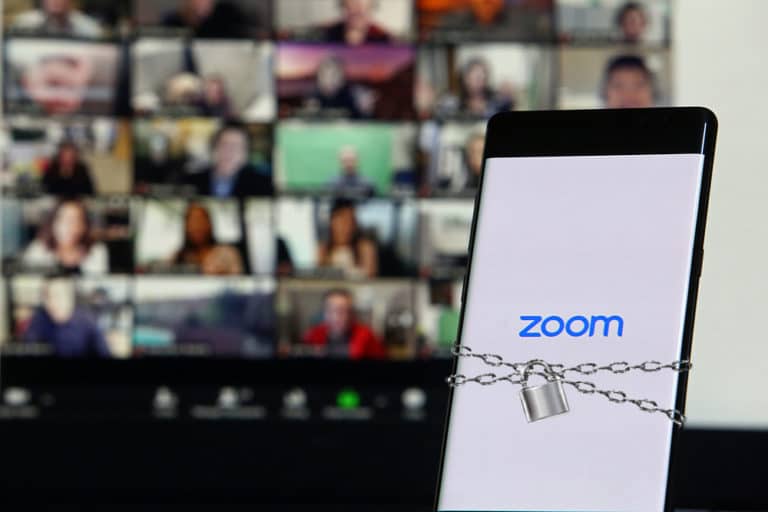Video calling service Room has rolled out support for end-to-end encryption. The service that experienced a massive surge in popularity at the start of the corona pandemic was plagued with multiple security issues.
Zoom uses 256-bit AES CGM encryption for the security feature. When enabled, the host of a meeting generates security keys that are distributed among participants. This makes it impossible to listen in on conversations, even for Zoom itself.
Free and paying users
The feature was announced last week. Zoom then told the feature would be available for both free and paying users, after privacy activists complained about the initial plans to only offer the feature to paying customers. Free users do need to be SMS verified to be able to join encrypted meetings.
Technical preview
End-to-end encryption is available in version 5.4.0 of the Zoom applications for macOS and Windows. The most recent versions of the Android app and Zoom Rooms have been updated as well. The iOS version is still pending Apple App Store approval.
In the first 30 days, the feature is classified as a technical preview. With this, Zoom indicates that the company is still looking for user feedback. Users can give feedback by selecting Feedback within the Settings menu.
Web dashboard
Administrators can enable the feature from the account dashboard. There they can choose to enable it for an account, group or specific user. The feature can also be locked at the account or group level.
When enabled by the administrator, hosts can toggle the encryption feature on or off. When enabled, other participants can only join via the desktop client, mobile app or Zoom Rooms.
Security issues
The addition of end-to-end encryption is a welcome one, as security issues in Zoom were all over the news this spring. Participation codes leaked out multiple times, which tolls eagerly abused. In response, Zoom made the participation code less visible.
Another security issue that popped up was the apparent ability for websites to use the webcam when Zoom software was installed on a computer with macOS. Luckily, this issue was quickly fixed.
Tip: Zoom vs Google Meet vs Microsoft Teams vs Webex Meetings vs BlueJeans