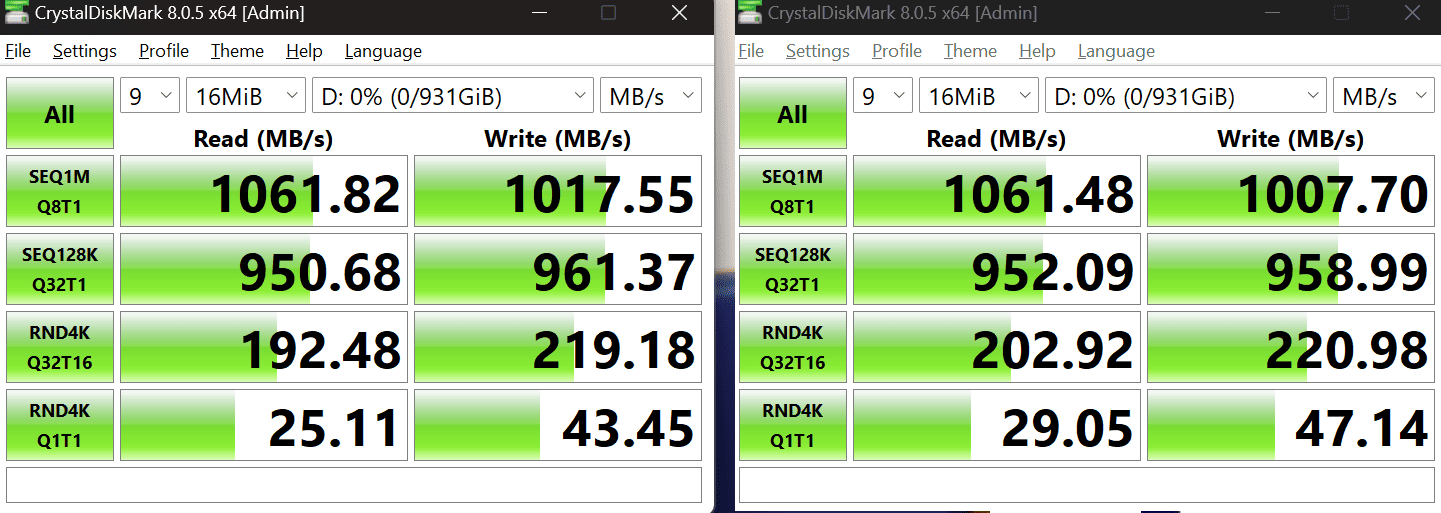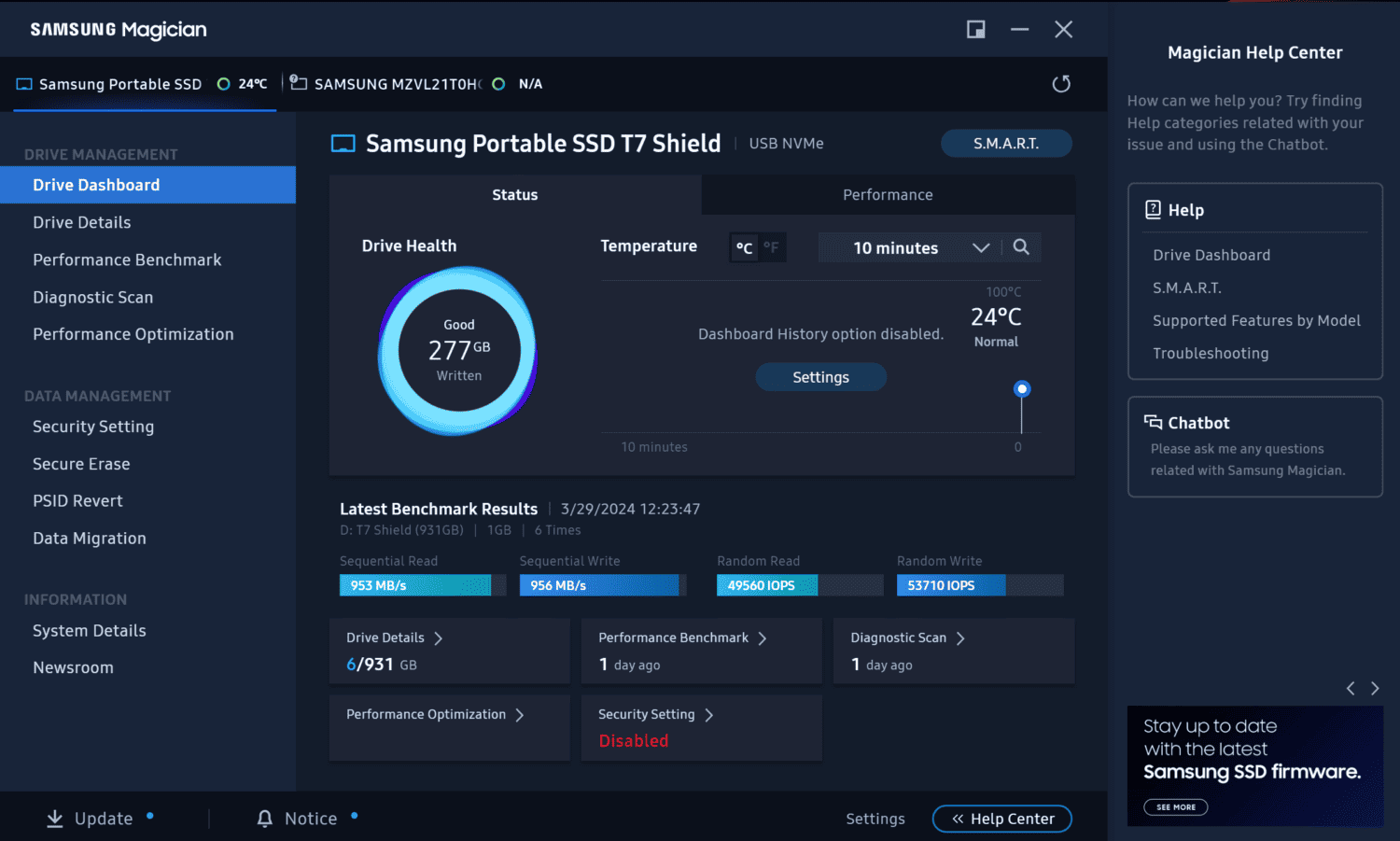It’s World Backup Day, so it’s a good time to put a extra storage solution to the test. With the T7 Shield, Samsung offers an external SSD with hardware protection and an enclosure that even survives a 3-meter drop.
Samsung offers the T7 Shield as a more rugged variant of the Portable SSD T7. Unlike the regular T7, the Shield features a rubber casing. Physical protection of data is also located within the SSD itself through hardware-mediated AES encryption. Unlike encryption via software, the SSD does not sacrifice performance as a result.
The weight is 98 grams, considerably lighter than the standard T7 (58 grams). In addition, at 88mm x 59mm x 13mm, the Shield is slightly larger than the regular version due to the added rubber layer.
Speeds as promised, USB-C and USB-A cables included
The claimed specs of the T7 Shield feature a read/write speed of 1,050 and 1,000 MB/s, respectively. Samsung notes that this is 9.5 times faster than external hard drives and 1.9 times faster than an internal SATA SSD. At least in our tests with CrystalDiskMark, Samsung delivers on these promises:
The T7 Shield’s package includes two cables: a USB-C to USB-A cable and a full USB-C option. There are already three files on the SSD, meant to support Windows, Mac and Android systems, respectively.
Software: two options
When running the Portable SSD Software 1.0, Samsung first asks for users to accept the terms of use. Next, there is a password to choose, although this security option can also be turned off. There are no further options within the software, except a possibility to search for an update. Whether this software will ever go beyond v1.0 remains to be seen. There really isn’t much to update, after all.
Regardless, the pre-installed files can simply be deleted from the SSD, as the password function will continue to work and the Portable SSD Software 1.0 always pops up when Security Mode is on and the T7 is connected to a device.
Samsung, however, offers another solution: Samsung Magician. This tool has more to offer, including a benchmark and diagnostic scan. For backup, there is Data Migration, which allows the cloning of an entire drive. Other options include Secure Erase and PSID Revert (which destroys all encrypted data and overrides encryption).
The data migration capability is a useful addition, but we would have liked to have seen a slightly more comprehensive option. We would have liked Magician to allow users to back up a selected drive automatically, but one has to do that manually.
Magician is a fairly straightforward program that you wouldn’t expect to get updates all the time, but Samsung disagrees. The tool has been updated four times since early 2023 alone, which may be a somewhat excessive pace for a relatively simple solution.
Protection: data security, both internally and externally
As mentioned, the encryption method is hardware-based, a big plus over software-based alternatives. The T7 Shield uses 256-bit AES encryption, which requires billions of years of computation to crack. If the password is impossible to guess, you can assume your data is safe.
Those who would otherwise choose an HDD with more storage may pick this extra layer of security as a rationale for choosing a T7 Shield. In addition, this ruggedized external SSD can survive a three-meter drop.
The Samsung T7 Shield has also been given an IP rating, namely IP65. That means it is dustproof (the 6 in the rating) and has been tested to be waterproof using water jets (the 5 in the rating). The T7 Shield does not have an official rating for full immersion. If it had, it should have been rated 7 instead of 5. So it is a ruggedized product with a slight limitation. Note that this does not mean that the drive will die from submersion, but that it has not been tested for this. It may well be that it does survive. Still, throwing or dropping the Samsung T7 Shield into a tub of water is not a good idea.
Currently, the Samsung Portable SSD T7 Shield is available at multiple e-tailers for 107.90 euros (1TB). The 2TB variant retails for just under 175 euros. For someone who is on the road a lot, works with (large) files on his laptop on the go and likes to back them up safely, an external SSD like the Samsung T7 Shield is definitely worth considering. We would just have liked it if the software had just a little more functionality. If you use the backup functionality of Windows or any other program, this is of course no objection.
Also read: ASUS ExpertWifi EBM68 review: no-nonsense mesh Wi-Fi for small business environment